I have a card to share with you today but first I want to let you know about the Stampin’ Up! Merry & Bright Online Extravaganza! This event will take place for one day only on November 24th and you’ll save 10% on almost everything in the 2020-2021 Annual Catalog. Get your lists ready and order early on the 24th!
Details
- Sale begins at 12:01 am (Mountain Time) on Tuesday, November 24th
- Sale ends at 11:50 pm (Mountain Time) on Tuesday, November 24th
There are some exclusions and you can see everything not included in the sale HERE.
Today’s card features the stamp sets Warm & Toasty and Banner Year along with the Woodland Embossing Folder.
I started with a piece of Whisper White cardstock and using one of the larger dies in the Layering Ovals Dies and the Stampin’ Cut & Emboss Machine, I made an opening. Then I placed it inside the Woodland Embossing Folder and ran it through my die-cutting machine. It’s important to do these steps in this order. If you emboss first and then cut the opening, your embossing will be flattened.
Next, I stamped my reindeer in Memento Ink onto Whisper White cardstock and then colored him using Real Red & Crumb Cake Stampin’ Blends. On the back of the embossed piece, I added adhesive all around the outside edges of the opening and then placed the reindeer piece over it (if you like to fussy cut, it would look really cute to cut him out and then add Stampin’ Dimensionals to the back). I added Stampin’ Dimensionals to the back of the embossed piece and adhered it to my Thick Whisper White card base
I wanted to use a sentiment in the Warm & Toasty stamp set but there wasn’t enough space below the opening so I used a smaller sentiment in the stamp set, Banner Year. I stamped it in Versamark ink onto Whisper White cardstock using Stampin’ Emboss Powder in Silver. If you’ve never heat embossed, and you really should because it’s so much fun, I have directions below on how to do it. So easy!
I cut the sentiment out using our Rectangle Stitched Dies and then added Stampin’ Dimensionals to the back and added it to the front of the card.
How to Heat Emboss
Prepare your cardstock by rubbing an anti-static pouch (Stampin’ Up! no longer carries this product but it’s a must when embossing) over the surface as it helps keep away stray particles of embossing powder. Stamp your sentiment or image using a Versamark pad. This is very sticky ink and your embossing powder will stick right to it. Sprinkle embossing powder over the stamped image. Shake off any excess. Before applying heat to your paper, heat the Heat Tool first so the paper won’t warp (about 10 seconds). Direct the heat over your image and watch as your sentiment is transformed!
Supply List
If you need any stamping supplies, I’d love to be your demonstrator! You can place an order by clicking any of the images below to go to my Stampin’ Up! online store. If you have questions about products you’re considering purchasing or ones you’ve already purchased, I’m just an email away (click the Email Me button on the sidebar of my blog).
I forgot to add Memento Ink to my Supply List but HERE’S the link for it.
Tracy’s Quick Links



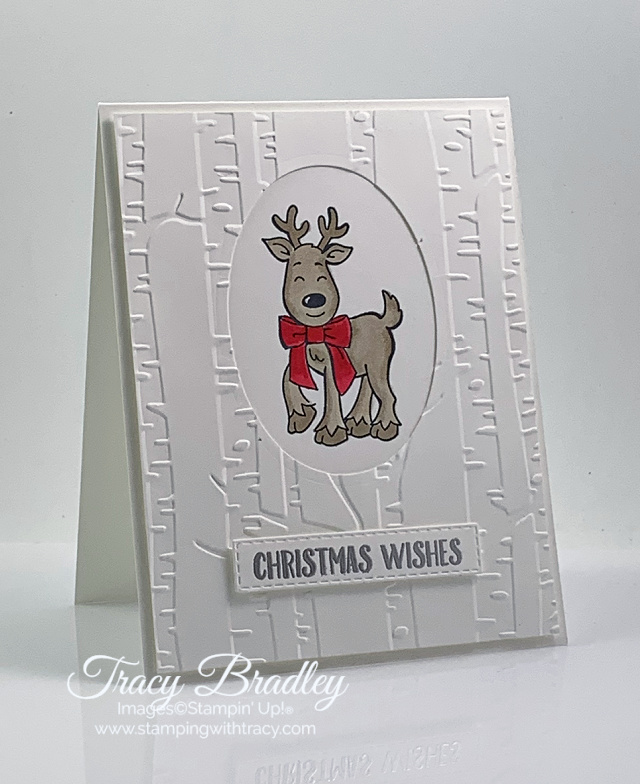
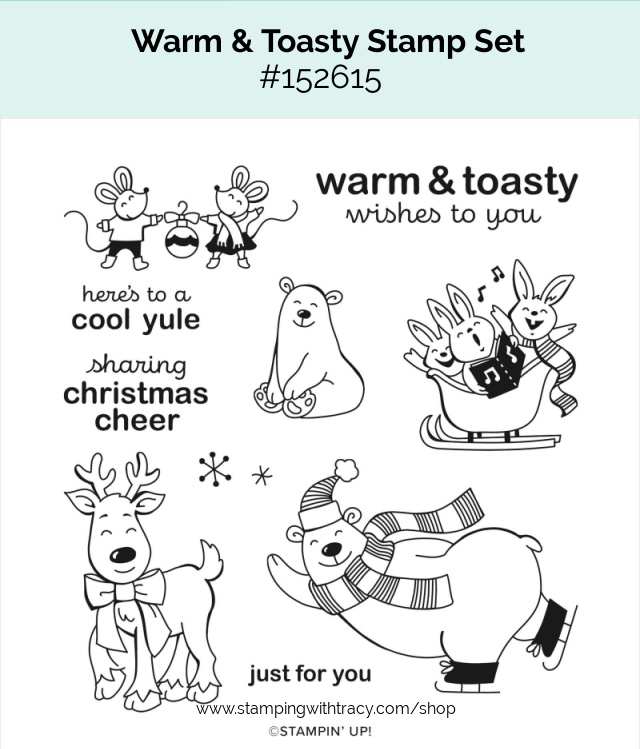


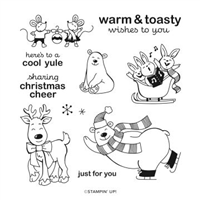



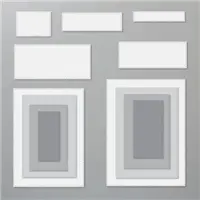





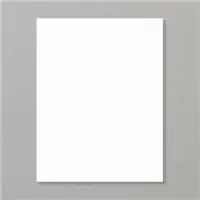

















The deer card is so cute. My kind of card
Thanks for sharing.
You’re very welcome Mary Katherine! I love his little face!
Thanks for the cute, cute card!
I’m glad you like it, Dee! It was fun to sit down and color!
That is so adorable!💜💜💜
Thank you, Claudia! He is such a cute little reindeer!
Very cute card.